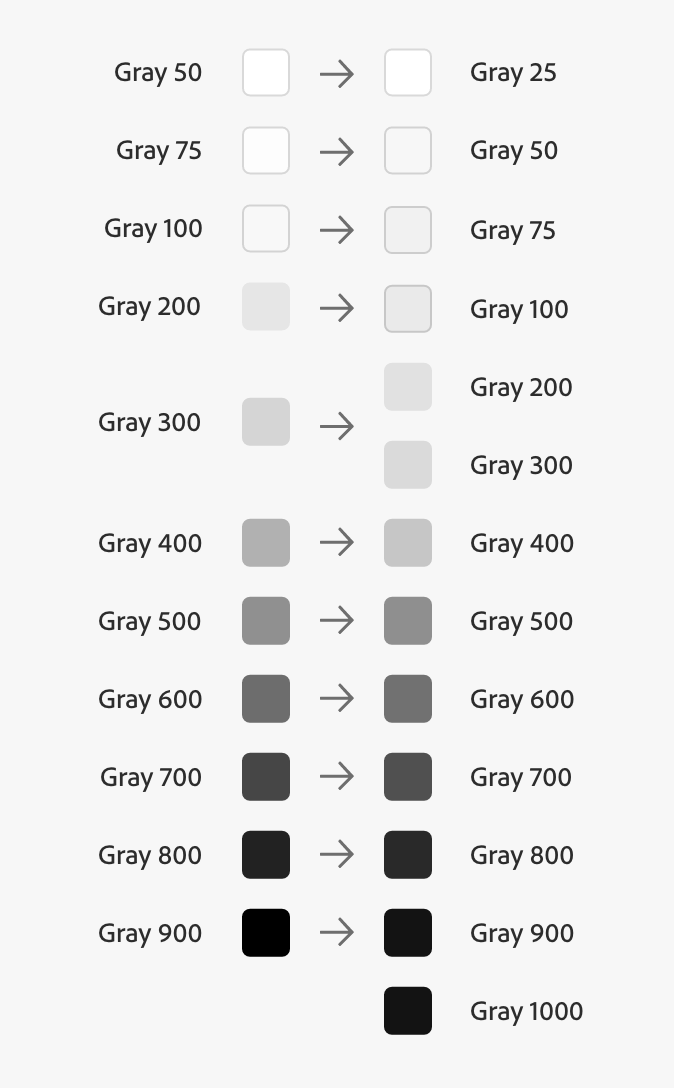Migration guide
Deprecated components
- Cycle button: Use the quiet variant of action button with the appropriate icon(s) instead. Any icon swapping that happens on-click/on-key should be handled by the implementation.
- Quick actions: Use an action bar to allow users to perform actions on either a single or multiple items at the same time, instead.
- Search within: Use a search field with a separate control to filter the search instead.
- Split button: Use a button group to show any additional actions related to the most critical action. Reference Spectrum documentation for more information.
Grays
Examples of using the new grays
Gray-25,-50, and-75are reserved for background layers.Gray-100,-200, and-300are used for lower contrast component background progressions or borders.Gray-800and-900are used for higher contrast component backgrounds such as text and active borders. This ensures that components are always visible, regardless of the background color.
Transparent colors
Transparent white
| Spectrum 2 | Spectrum 1 | ||
|---|---|---|---|
| Color | Value | Opacity | Opacity |
| transparent-white | 25 | 0 | |
| transparent-white | 50 | 0.04 | |
| transparent-white | 75 | 0.07 | |
| transparent-white | 100 | 0.11 | 0 |
| transparent-white | 200 | 0.14 | 0.1 |
| transparent-white | 300 | 0.17 | 0.25 |
| transparent-white | 400 | 0.21 | 0.4 |
| transparent-white | 500 | 0.39 | 0.55 |
| transparent-white | 600 | 0.51 | 0.7 |
| transparent-white | 700 | 0.66 | 0.8 |
| transparent-white | 800 | 0.85 | 0.9 |
| transparent-white | 900 | 0.94 | 1 |
| transparent-white | 1000 | 1 |
Transparent black
| Spectrum 2 | Spectrum 1 | ||
|---|---|---|---|
| Color | Value | Opacity | Opacity |
| transparent-black | 25 | 0 | |
| transparent-black | 50 | 0.03 | |
| transparent-black | 75 | 0.05 | |
| transparent-black | 100 | 0.09 | 0 |
| transparent-black | 200 | 0.12 | 0.1 |
| transparent-black | 300 | 0.15 | 0.25 |
| transparent-black | 400 | 0.22 | 0.4 |
| transparent-black | 500 | 0.44 | 0.55 |
| transparent-black | 600 | 0.56 | 0.7 |
| transparent-black | 700 | 0.69 | 0.8 |
| transparent-black | 800 | 0.84 | 0.9 |
| transparent-black | 900 | 0.93 | 1 |
| transparent-black | 1000 | 1 |